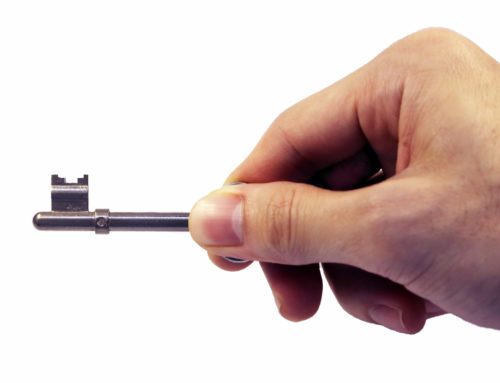As you’re likely well aware by now, SEO is so much more than just the elements you can effect on your company’s website.
There’s onsite and offsite SEO, and the various social platforms where you have a company profile also have their own SEO considerations to keep in mind. By properly optimizing for SEO across platforms, you can:
- Be found more easily on those platforms
- Create more conversion opportunities
- Improve SEO on your existing website
We’ll focus specifically on how to improve SEO by using SlideShare and LinkedIn.
SlideShare was acquired by LinkedIn in 2012. It is the largest PowerPoint sharing community in the world, which in essence makes it the YouTube of document sharing in terms of size and use. Besides sharing PowerPoints and other types of presentations, users can also share various documents, including videos.
With its own authority and the added benefit of LinkedIn association, SlideShare.com has a high PageRank that a company can take advantage of by creating an optimized and active profile. Other important SEO factors relating to SlideShare include the fact that its mobile friendly, and relevant content is featured in organic search results off the platform.
It’s impossible to ignore potential SEO gains by using SlideShare. And although many of the same SEO best practices on SlideShare are similar to LinkedIn, there are also many subtle differences to know in order to be effective on the platform. With that in mind, here are some best practices to improve SEO by using SlideShare:
Remember general keyword best practices.
If there’s a specific target keyword (or set of keywords) you’re trying to optimize for on your website, you also need to keep these keywords in mind for various fields on SlideShare. These fields include:
- Filename
- Title
- Tags
- Description
So that search engines can recognize individual words, make sure to add spaces or dashes between individual words.
Keyword use should be natural and not seem spammy. Take care to craft text with that in mind. You can add keywords without worrying about appearing spammy using the tags feature.
Add hyperlinks.
Take advantage of the ability to add hyperlinks to presentations (and other documents on SlideShare) to create backlinks, and to encourage viewers to take next steps on your website.
Link other social accounts.
Connect other social accounts on SlideShare to make it easy for search engines to see the connections between your various social profiles and increase the changes they come up in search.
Besides connecting other social accounts to your SlideShare account, you should also be sharing your SlideShare presentation on your various social networks. When SlideShare notices extra traffic, you have a better chance to rank and be featured on the front page. More views on your content means more traffic to your website.
Embed content on your blog.
Moving off SlideShare can also help with SEO. When you take the content you posted on SlideShare and embed it on your own website (like a blog update on a similar topic), you improve your SlideShare presentation’s ranking. By creating this circular feed, you establish links between your website and social accounts. As mentioned above, this helps search engines refine results in a way that’s beneficial to you.
Although SlideShare is a part of LinkedIn, using it on its own is not the most effective way to affect SEO. By also optimizing your company’s LinkedIn page, you can achieve additional search engine benefits.
Did you know that LinkedIn signs up 2 new customers per second? It’s got a reputation for being a powerful social network to accomplish business objectives, and for good reason! Over 200 countries have members on the platform, and that number is constantly increasing. It will be no surprise when LinkedIn takes over the world.
Knowing this, it makes sense that LinkedIn actually has a higher PageRank than SlideShare, a 9/10. This number is difficult to achieve for any company, so using LinkedIn as a platform to connect with customers is a great SEO strategy.
A few ways to improve SEO by using LinkedIn:
Keywords, keywords, keywords.
Just as with SlideShare, it’s important to use target keywords as much, but as naturally, as possible. A few different areas to be aware of keyword use:
- Company page summary
- LinkedIn post updates
- LinkedIn group discussions
By implementing target keywords, it will be easy for relevant users and customers to find you. And since LinkedIn is a network for business connections, it’s one network you want to make incredibly easy to be found with regards to relevant keywords.
Like SlideShare, you can also “stuff keywords” in a non-spammy way by adding them to the Specialties section. But make sure the keywords you use are relevant and related to your target keyword.
Also like SlideShare, including backlinks are
important when working to improve SEO across social networks and your company’s website. Make sure you’re sharing relevant website content on updates, groups, and in your page summary.
The beautiful thing about using platforms like SlideShare or LinkedIn is that you don’t have to create 100% original content to take advantage of SEO. In fact, studies have shown that duplicate content on LinkedIn (specifically on their publishing platform) actually won’t hurt your own website ranking, as long as you do it the right way. By repurposing existing content for SlideShare and LinkedIn, you multiply your audience and make your efforts go much farther than if you didn’t take advantage of these platforms.
With best practices implemented together, it’s possible to improve SEO by using SlideShare and LinkedIn. They both rank high in organic search results compared to other website and content, allow plenty of ways to optimize for SEO when creating content, and make it possible to create quality backlinks to get people to take action on a company website.
Need help creating awesome content for LinkedIn and SlideShare? Blu Sky can help you create a complete plan to capture attention and convert customers. Contact us for a free consultation.